

Vibration sensor module (SW-420)
₵25.00
The SW-420 Vibration Sensor Module detects motion & shock with a digital output, perfect for Arduino, security alarms, and automation in Ghana.
The SW-420 Vibration Sensor Module is designed to detect motion, shock, or vibrations in real time. Ideal for security systems, industrial monitoring, and smart automation, this sensor triggers an output signal when vibrations exceed a set threshold.
🔹 Digital Output for Easy Integration 🔄
This vibration sensor module provides a digital output (DO), making it easy to connect with Arduino, Raspberry Pi, ESP8266, and other microcontrollers. Use it to trigger alarms, monitor equipment, or automate smart devices.
🔹 Technical Specifications & Performance ⚙️
✔ Operating Voltage: 3.3V – 5V
✔ Output Type: Digital (DO)
✔ Shock Detection: SW-420 normally closed vibration sensor
✔ Comparator: LM393 wide voltage comparator
✔ Adjustable Sensitivity: Built-in potentiometer for threshold tuning
✔ Dimension: Small board PCB size: 3.2cm x 1.4cm
✔ Indicator LEDs: Power and output status indicators
✔ Compatible with: Arduino, Raspberry Pi, ESP8266, and other microcontrollers
🔹 Best Price & Availability in Ghana 🇬🇭
Looking for an SW-420 Vibration Sensor Module in Ghana? Whether for security alarms, industrial safety, or earthquake detection, this module is affordable and highly reliable. Order today and get fast delivery across Ghana!
🔹 Plug & Play – Easy to Use 🔌
Simply connect the SW-420 vibration sensor module to your microcontroller, set the sensitivity level with the potentiometer, and start detecting vibrations in seconds.
Vibration sensor module Resources:
Watch and learn how to use the SW-420 vibration sensor module here.
You can use the this sensor with the Arduino, Get started with the Arduino Project Book – Link
Also, check the official page of the Arduino Official Arduino Tutorial Page
You can also buy the Arduino Uno R3 DIP version or the SMD version for your projects.

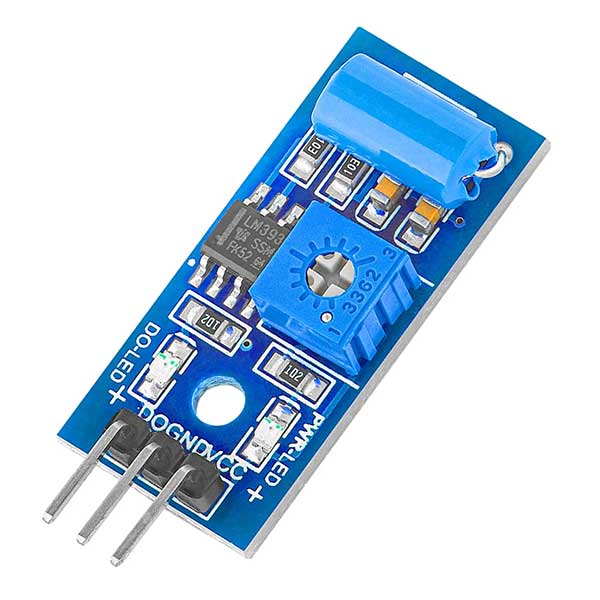

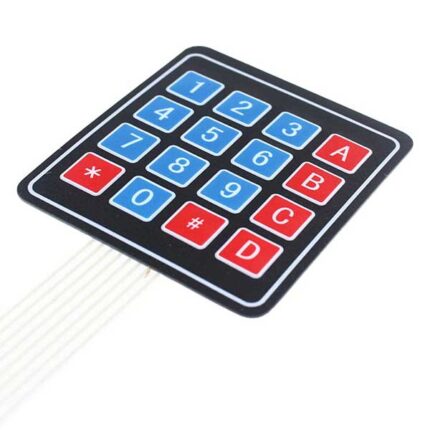



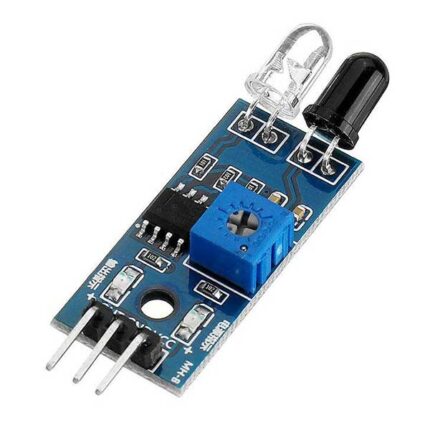


Reviews
There are no reviews yet.