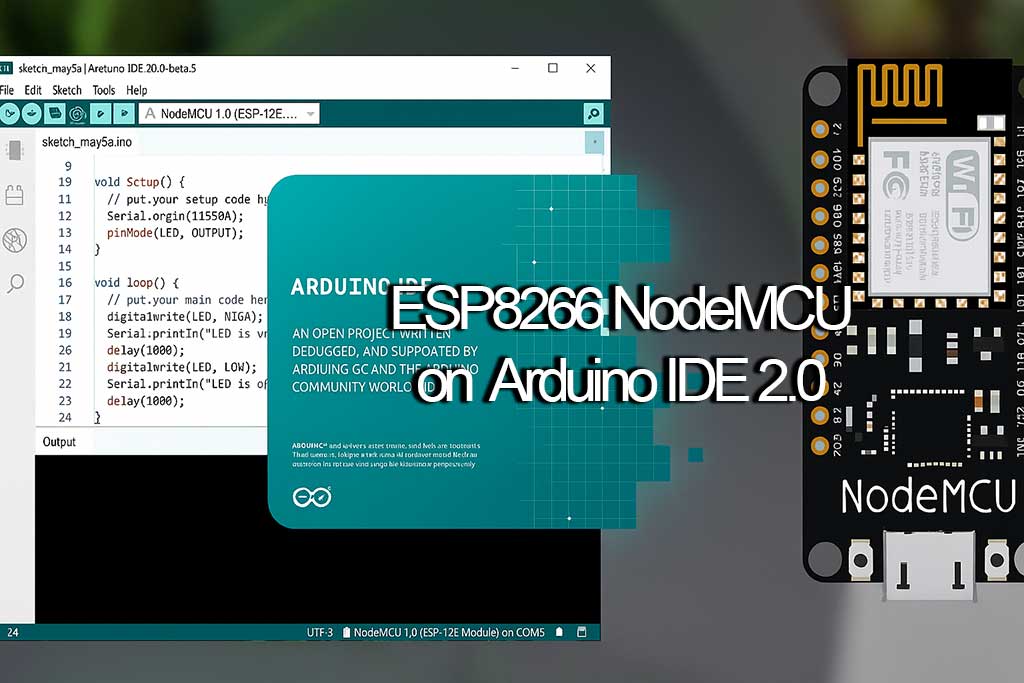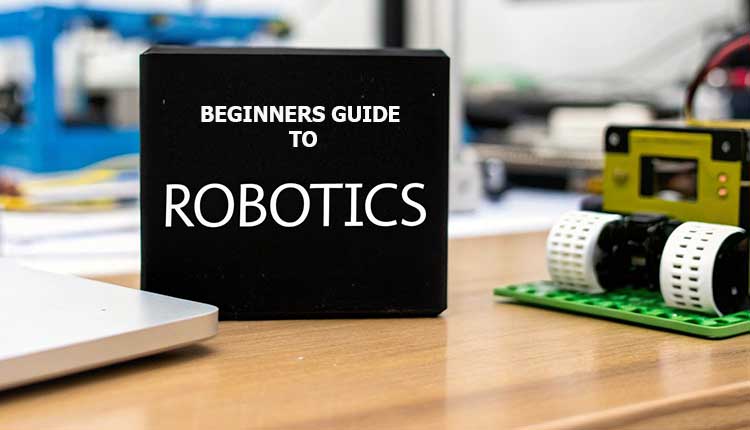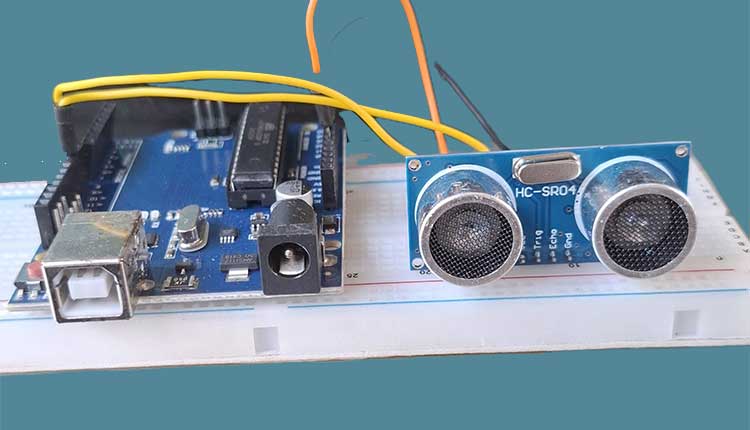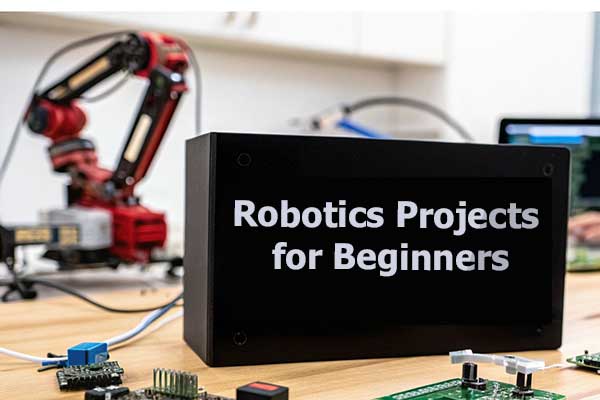Blog and Tutorials
Top Robotics Kits for Beginners: Your 2025 Guide
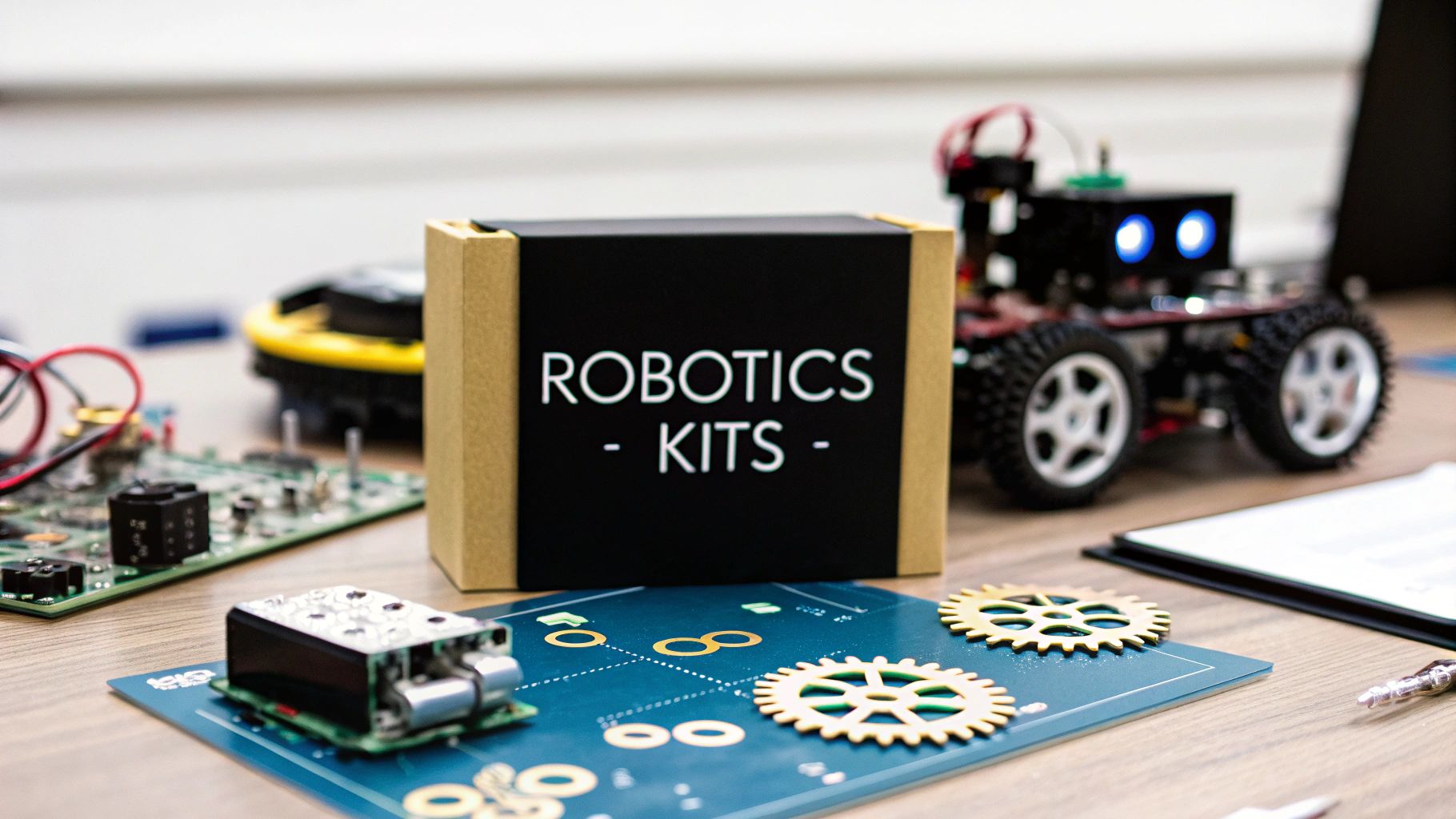
Robotics isn’t science fiction anymore. Accessible technology has made building and programming your own robot a reality for everyone. Imagine creating a self-navigating rover, an interactive toy, or even a personalized automated assistant. These dreams are now within reach thanks to the increasing availability of beginner-friendly robotics kits.
How do you choose the ideal kit to start your robotics journey? The market can feel overwhelming with its diverse options, from simple programmable toys to complex modular systems. Key factors to consider include your skill level, programming experience (or lack thereof), desired complexity, and budget. An effective robotics kit, however, provides a clear learning curve, balancing ease of use with enough depth to keep you engaged as your skills grow.
Prices of robotic kits vary considerably depending on the kit’s components, capabilities, and software. Some kits may require additional purchases like batteries or software licenses, so factor these into your decision.
In this list, we’ll explore seven exceptional robotics kits and outlets for beginners, chosen to suit different learning styles and budgets. We’ll cover options from introductory kits ideal for foundational learning to more advanced sets designed for ambitious projects.
Table of Contents
Choosing the Right Robotics Kit
Skill Level: Assess your current knowledge of robotics and programming. Beginner kits offer a great starting point, while intermediate and advanced kits cater to those with more experience.
Programming Language: Consider whether you prefer visual programming (drag-and-drop interfaces) or text-based coding (languages like Python or C++).
Complexity: Think about the types of robots you want to build. Some kits focus on simple constructions, while others allow for more intricate designs.
Budget: Robotics kits range in price. Determine your budget beforehand to narrow down your options. Remember to consider additional costs like batteries and software.
By the end of this article, you’ll have the knowledge to choose the perfect robotics kit and outlets to spark your imagination and empower you to build the future, one bot at a time.
1. DIYgh Tech Hub
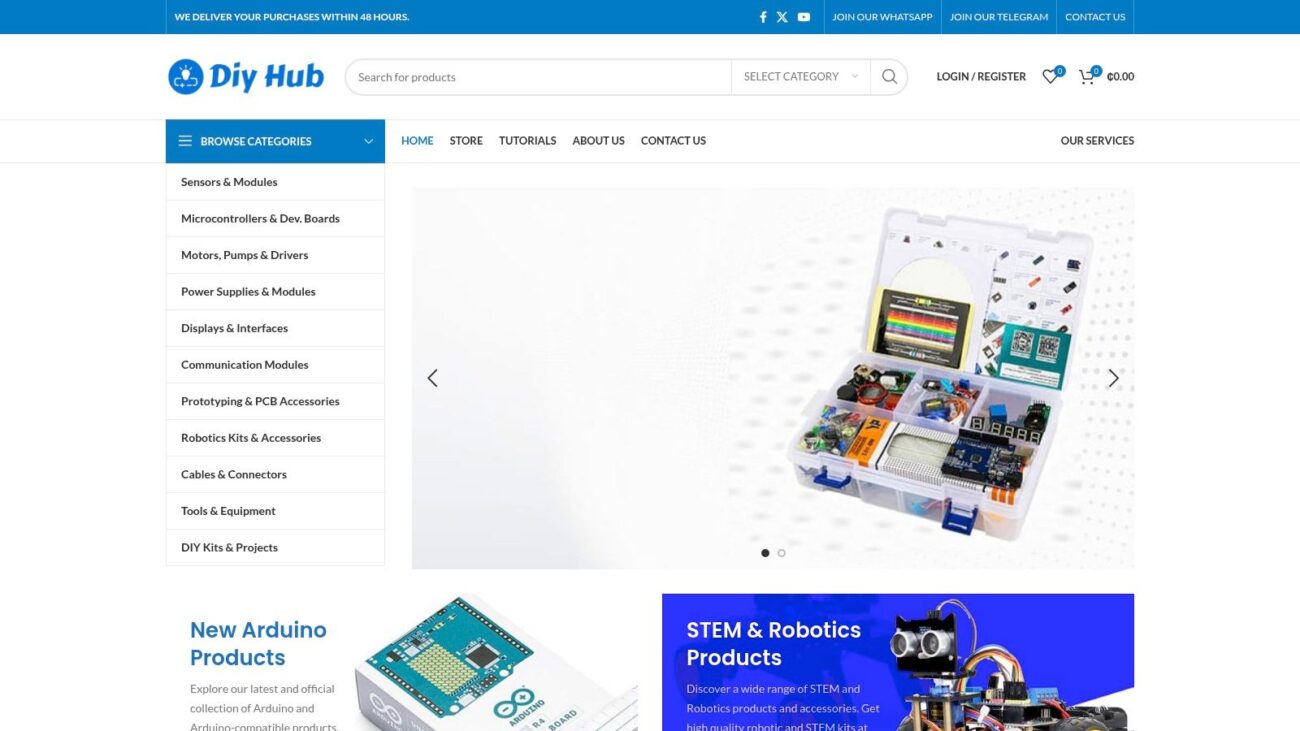
DIYgh Tech Hub is Ghana’s leading educational technology platform. It offers a complete ecosystem for beginners exploring robotics, electronics, IoT, and other STEM subjects. Its unique combination of accessible kits, detailed learning resources, and a community-based approach makes it a valuable resource for the growing African tech community. Whether you are a student, educator, or hobbyist, DIYgh Tech Hub offers a solid starting point.
DIYgh Tech Hub’s online marketplace provides a wide range of affordable kits. These kits cater to all skill levels, from basic Arduino starter kits for learning microcontroller fundamentals to more advanced robotics kits with sensor modules and actuators. While pricing details are not readily available on the website and may vary by kit, the focus on affordability benefits students and beginners.
Beyond hardware, DIYgh Tech Hub stands out for its dedication to education. The platform offers comprehensive tutorials and project guides that lead users through building and programming their creations. These resources simplify complex concepts such as embedded systems and programming, giving learners practical skills. While some advanced projects may require prior technical knowledge, the structured learning path ensures that even beginners can progress steadily.
A key feature of DIYgh Tech Hub is its focus on community. It fosters a collaborative environment for users to connect, exchange ideas, and solve problems together. This community aspect encourages innovation and problem-solving skills, crucial for a technology career. The 48-hour delivery within Ghana minimizes the wait time between ordering and beginning a project.
Pros and Cons of DIYgh Tech Hub
Here’s a quick breakdown of the advantages and disadvantages of using this platform:
Pros:
- Offers a diverse selection of high-quality, affordable STEM, robotics, and electronics kits.
- Provides comprehensive tutorials and project guides for all skill levels.
- Fast 48-hour delivery within Ghana gets you started quickly.
- Strong community focus fosters innovation and problem-solving.
Cons:
- Primarily serves the Ghanaian market, potentially limiting international reach.
- Some advanced projects might require pre-existing technical knowledge.
Implementation Tip
Start with a basic starter kit related to your interest (e.g., an Arduino starter kit for robotics). Follow the provided tutorials and engage with the DIYgh community for guidance and inspiration.
Website: https://diygh.com
2. LEGO MINDSTORMS Robot Inventor
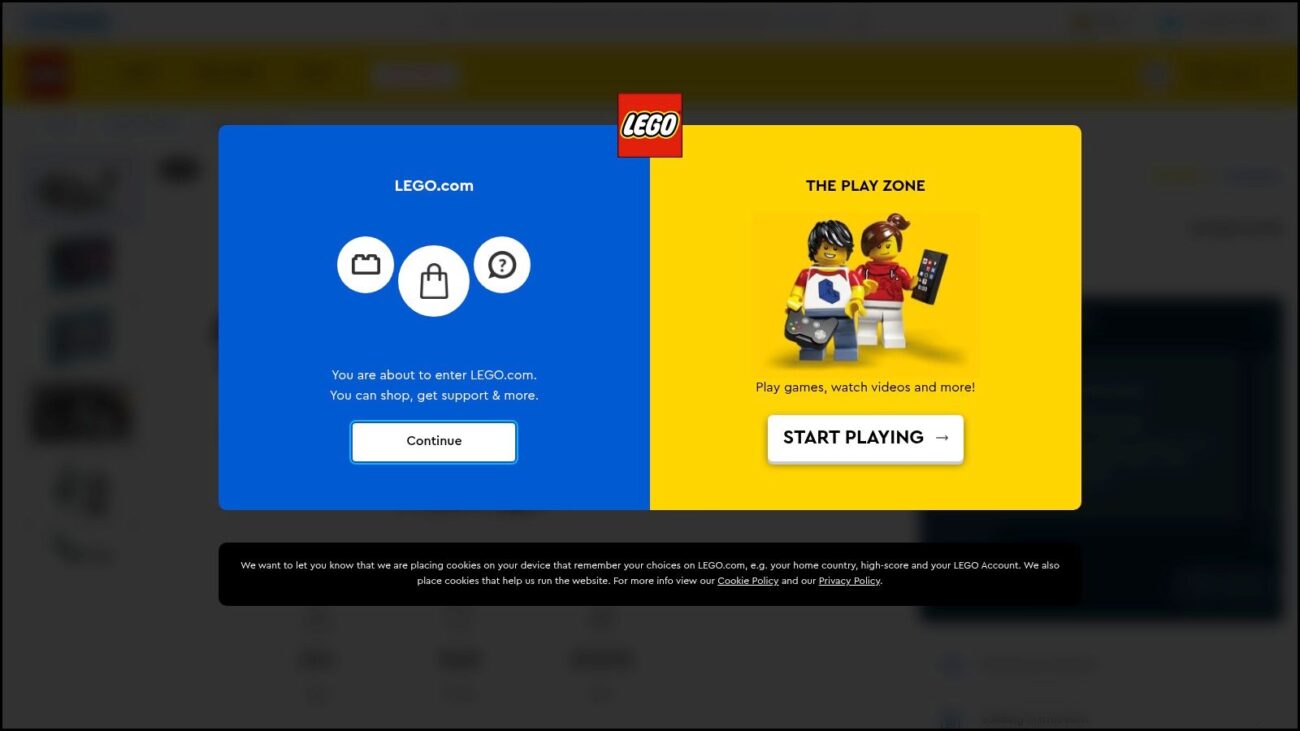
The LEGO MINDSTORMS Robot Inventor offers a compelling blend of LEGO building and robotics programming. It’s a versatile kit suitable for both beginners and those with more experience in robotics. This makes it a great option for a wide range of users, from students and educators to hobbyists and tech enthusiasts. Its comprehensive features, durable construction, and accessible learning curve make even complex robotics concepts easier to grasp.
This kit allows you to construct five unique robot models: BLAST, a stomping action robot; Charlie, a quirky helper robot; Tricky, a modular vehicle; Gelo, a four-legged walker; and M.V.P., a modular vehicle platform. Each model has distinct functionalities and offers a different building and programming challenge.
The included Intelligent Hub serves as the “brains” of your creations. It features a 6-input/output port system, a 5×5 LED light matrix for displaying information and animations, and Bluetooth connectivity. This allows for seamless communication with your tablet or computer. Four medium-angular motors provide precise movement control. A color sensor and distance sensor enable your robots to interact with their surroundings. You might be interested in: Our Sitemap for more resources related to DIY projects and electronics.
Programming Your Robots
Programming the robots is made intuitive with the LEGO MINDSTORMS app. Beginners can utilize the drag-and-drop block-based coding. More experienced users can use Python. This dual-coding approach allows for a natural progression of skills. It opens up more complex programming possibilities as users become more familiar with the system. You could program BLAST to navigate a room, avoiding obstacles with the distance sensor. Or, you could program Charlie to perform a dance sequence, reacting to different colored objects with the color sensor.
Features:
- Build 5 different robot models (BLAST, Charlie, Tricky, Gelo, and M.V.P.)
- Intelligent Hub with 6 input/output ports, 5×5 LED light matrix, and Bluetooth
- 4 medium-angular motors
- Color sensor and distance sensor
- Block-based coding and Python programming via the LEGO MINDSTORMS app
Pros:
- Excellent build quality with durable LEGO components
- Gradual learning curve suitable for ages 10+
- Expandable with standard LEGO pieces
- Comprehensive documentation and a large online community
Cons:
- Higher price point compared to other beginner kits ($359.99 MSRP)
- Setup and initial build can be time-consuming
- App requires a tablet or computer with Bluetooth capability
Implementation Tip:
Start with the pre-designed robot models and the in-app tutorials. Once you understand the basics, experiment with modifying the designs. Create your own custom programs. The system’s expandable nature, combined with the extensive online community, provides opportunities for limitless creativity and exploration.
Website: https://www.lego.com/en-us/product/robot-inventor-51515
3. Sphero BOLT
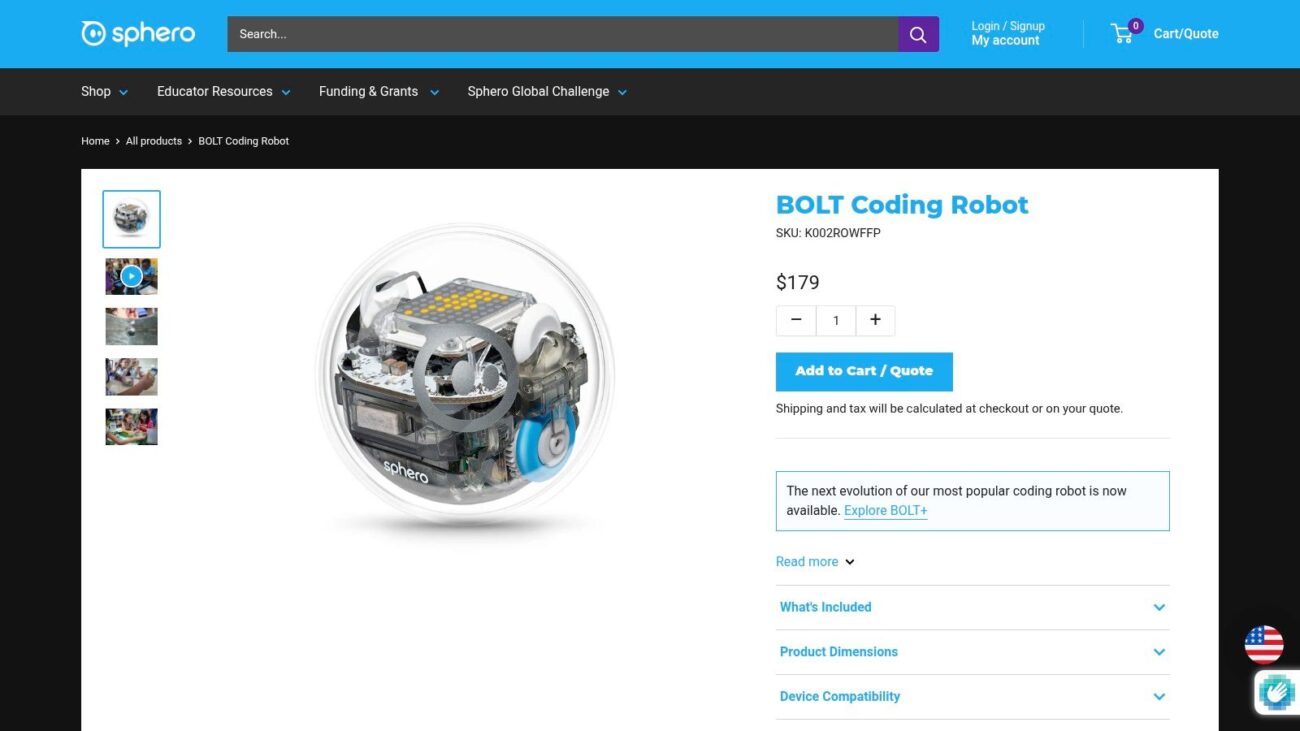
The Sphero BOLT is an excellent entry point into the world of robotics and coding, especially for beginners. Its user-friendly design and progressive learning platform make it perfect for students, educators, and hobbyists alike. Unlike robotics kits that require assembly, the BOLT robotics kits is ready to use right out of the box, allowing users to immediately dive into programming concepts.
The Sphero BOLT is a programmable robotic ball filled with features geared towards STEM education. Its transparent shell provides a glimpse into its internal components, adding a visual learning element that showcases the technology at play. The integrated 8×8 LED matrix allows for creative expression and visualizes data in real time, adding another layer to coding projects. Equipped with a gyroscope, accelerometer, light sensor, and infrared communication, the BOLT enables a wide array of interactive activities, from navigating mazes to collaborative robotic performances.
Practical Applications and Use Cases
Education: BOLT robotics kits are powerful tools for teaching fundamental programming, ranging from simple commands to complex algorithms. The Sphero Edu app offers structured lessons and activities aligned with educational standards, simplifying integration into existing curricula.
Creative Exploration: The programmable LED matrix and various sensors unlock opportunities for creative projects. Users can design animations, develop games, and even tell stories using the BOLT as a dynamic visual tool.
Introduction to Robotics: BOLT robotic kit provides hands-on experience with robotic control, demonstrating the interaction between software and hardware. Though it doesn’t involve physical construction, it establishes a solid understanding of robotic movement and behavior.
Group Activities and Competitions: The robot-to-robot communication capabilities allow for engaging group activities and competitions. Students can program their BOLTs to interact, creating intricate scenarios and coding challenges.
Features and Benefits
Accessible Coding: The Sphero Edu app supports three programming methods: Draw, Blocks, and JavaScript, catering to varying skill levels and learning styles. Beginners can begin with straightforward draw commands and transition to text-based coding at their own pace.
Durable Design: BOLT’s waterproof and durable polycarbonate shell can withstand the demands of classroom use and rigorous experimentation.
Comprehensive App: The Sphero Edu app isn’t just a coding interface. It’s a comprehensive learning platform with curriculum resources, project ideas, and a community forum to foster sharing and collaboration.
Pros
- User-friendly, requiring no assembly.
- Progressive coding options from drawing to JavaScript.
- Comprehensive app with curriculum and activity ideas.
- Durable construction for extended use.
Cons
- Limited mechanical building opportunities compared to other kits.
- Less functionality compared to more complex robot kits.
- Battery life (2+ hours) may be insufficient for longer programming sessions.
Pricing and Technical Requirements
Pricing varies by retailer. The current price can be found on the Sphero website. The Sphero Edu app is compatible with iOS, Android, macOS, Windows, and Chrome OS.
Implementation/Setup Tips
- Download the Sphero Edu app and create an account.
- Fully charge the BOLT before its initial use.
- Familiarize yourself with the app’s interface and the BOLT’s functionality through the tutorials and sample programs.
- Connect the BOLT to the app using Bluetooth.
Website: https://sphero.com/products/sphero-bolt
4. Makeblock mBot
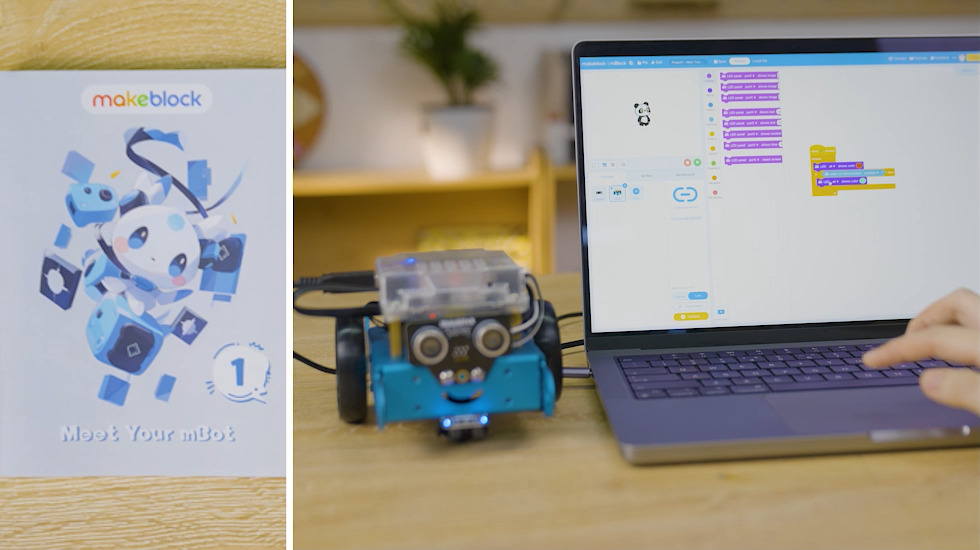
The Makeblock mBot robotic kit is a fantastic entry point into the world of robotics, especially for beginners and those interested in STEM education. Its straightforward, tool-less design allows for assembly in just 15 minutes, so you can quickly jump into programming and experimentation. This makes it perfect for students, educators, and hobbyists eager to explore robotics without a steep learning curve. At approximately $79.99, the mBot offers an affordable way to gain hands-on robotics experience.
This compact yet powerful robot comes packed with features. These include an ultrasonic sensor for obstacle avoidance, a line-following sensor for navigation, an LED matrix for displaying messages, and a buzzer for sound effects. These components introduce core robotics concepts in a practical, engaging manner.
Programming and Applications mBot Robotics Kits
You can program the mBot robotic kit using mBlock, a drag-and-drop programming software based on Scratch. This makes it accessible even for children as young as 8. This visual programming approach allows users to quickly grasp programming logic and control the robot’s actions without writing complex code. For more advanced users, the Arduino-based control board opens doors to more complex programming and customization.
Beyond basic programming, the mBot robotic kit excels in practical applications. Educators can use it to teach coding, robotics, and problem-solving skills in a fun, interactive setting. Students can build and program their own robots to navigate mazes, participate in challenges, or even create interactive art installations. Hobbyists can expand the mBot’s capabilities with additional Makeblock modules and sensors, undertaking more complex projects like robotic arms, self-balancing robots, or even IoT devices. Check out our article about DIY Projects and Guides for further inspiration.
Functionality and Control
The mBot’s durable aluminum chassis ensures it can handle the demands of experimentation. Multiple control modes (app, IR remote, or programmed behaviors) offer flexibility in how you interact with it. The availability of comprehensive documentation and online learning resources further enhances the learning experience.
While the basic kit provides a solid foundation, its functionality is somewhat limited without expansions. Some users have reported occasional connectivity issues with the Bluetooth module and some stability problems with the programming software. However, the mBot’s affordability, ease of use, and educational value make it a compelling option for anyone looking to explore the world of robotics.
mBot Robotics kits Features, Pros and Cons
Features:
- Quick assembly with no soldering required (15 minutes build time)
- Arduino-based programmable control board
- Includes ultrasonic sensor, line-following sensor, LED matrix, and buzzer
- Compatible with mBlock drag-and-drop programming software based on Scratch
- Expandable with additional Makeblock modules and sensors
Pros:
- Affordable entry point to robotics (approximately $79.99)
- Durable aluminum chassis with quality components
- Multiple control modes: app, IR remote, or programmed behaviors
- Good documentation and learning resources
Cons:
- Limited functionality in the basic kit without expansions
- Some users report connectivity issues with Bluetooth module
- Programming software occasionally has stability issues
Website: https://www.makeblock.com/mbot
5. Arduino Starter Kit

The Arduino Starter Kit is a great foundation for aspiring roboticists. While not actually listed in robotics kits, it provides essential electronics and programming skills crucial for building and controlling robots. This official kit from Arduino is built around the Arduino Uno Rev3 microcontroller board, a popular choice in the maker community and the core of countless robotics projects. It’s the perfect starting point for learning fundamental concepts before tackling more complex robotic systems.
This comprehensive kit includes over 170 electronic components, ranging from LEDs and resistors to sensors and a small motor. The included 170-page project book guides you through 15 hands-on projects, gradually introducing circuits, programming, and interaction with the physical world. You’ll learn to control lights, read sensor data, and even build a simple motorized device. These projects offer practical experience and build a strong understanding of core robotics principles.
The Arduino Starter Kit is especially helpful for beginners because of its structured learning approach. The step-by-step instructions and clear explanations make it accessible even for those with no prior electronics background. Unlike some plug-and-play robotics kits, it requires a willingness to learn the basics of electronics and programming. This deeper dive, while potentially challenging at first, offers a more robust skillset in the long run. For more tools and resources, you might find this helpful: Our DIYGH Product Sitemap.
Features and Benefits
- Arduino Uno Rev3 microcontroller board: The core of the kit.
- 170+ electronic components: LEDs, resistors, sensors, motors, and more.
- 170-page project book: Includes 15 hands-on projects.
- USB cable and breadboard: For solderless prototyping.
- Open-source hardware and software: Supported by extensive online resources.
Pros and Cons
Pros:
- Teaches fundamental electronics and programming for robotics.
- Highly versatile platform, compatible with thousands of components and “shields” (add-on modules).
- Large and active online community offering tutorials, projects, and support.
- Excellent value for the components and learning materials at around $99.
Cons:
- Requires more electronics knowledge than plug-and-play robotics kits.
- Not specifically designed for robotics; requires additional components (motors, sensors, etc.).
- Steeper learning curve for absolute beginners.
Implementation Tips
- Work through the project book sequentially.
- Use the online Arduino community for help and inspiration.
- Explore the various Arduino shields to expand project capabilities.
- Consider purchasing additional components like motors, sensors, and structural elements for your own robotic projects after completing the initial projects.
Website: https://store.arduino.cc/products/arduino-starter-kit-multi-language
6. Ozobot Evo

The Ozobot Evo is a remarkably versatile and accessible entry point into robotics and coding. Its dual programming approach caters to a broad range of skill levels, from beginners to more experienced coders. At approximately $99, it’s a cost-effective option for both individuals and educational settings.
Ozobot Evo is a small but powerful robot packed with capabilities. Its optical sensors follow lines and interpret color codes drawn with markers (OzoCodes). This provides a screen-free coding experience, perfect for younger learners. This hands-on approach makes learning coding concepts engaging and enjoyable.
As users gain experience, they can advance to OzoBlockly, a visual block-based programming language accessible through a compatible mobile device or tablet. OzoBlockly unlocks more sophisticated programming options. Users can design complex behaviors, use proximity sensors for obstacle avoidance and Ozobot interaction, and control the robot’s integrated LED lights and speaker. The addition of Bluetooth further expands the possibilities.
Practical Applications and Use Cases
Education: Ozobot Evo is an ideal tool for introducing K-12 students to STEM concepts. Educators can utilize it to teach coding logic, problem-solving, and computational thinking through hands-on interaction.
Home Learning: Its affordability and user-friendly design make it an excellent option for introducing children to robotics and coding at home. The screen-free OzoCodes option with markers is especially appealing for younger children.
DIY Projects and Hobbyists: Incorporate the Ozobot Evo into creative DIY projects, from interactive art installations to custom games. Its small size and Bluetooth connectivity offer numerous creative avenues.
Introduction to Robotics: The Ozobot Evo is an accessible entry point for anyone interested in exploring robotics without a large initial investment. It’s a simple way to learn fundamental concepts.
Technical Requirements
- Compatible mobile device or tablet for the OzoBlockly app (iOS or Android)
- Markers for OzoCodes programming
Implementation/Setup Tips
Begin with the OzoCodes system to learn basic coding principles before progressing to OzoBlockly.
Utilize the online resources, tutorials, and lesson plans offered on the Ozobot website.
Experiment with various marker colors and code combinations to discover Evo’s full capabilities.
Ensure your mobile device or tablet has Bluetooth functionality for the OzoBlockly app.
Pros
- Portable and affordable
- No assembly necessary
- Screen-free coding option with markers
- Gradual difficulty progression in OzoBlockly
Cons
- Limited physical interaction compared to larger robotics kits
- Small size may be difficult for very young children to handle
- App requires a compatible mobile device or tablet
Website: https://ozobot.com/products/ozobot-evo
The Ozobot Evo is a great choice for beginners of all ages due to its versatile design and affordability. Its two-tiered programming approach allows users to learn at their own pace, progressing from basic coding to more advanced concepts. While its small size may pose a minor challenge for very young children, its portability and ease of use make it an invaluable resource for introducing a diverse audience to the world of robotics.
7. Wonder Workshop Dash Robot
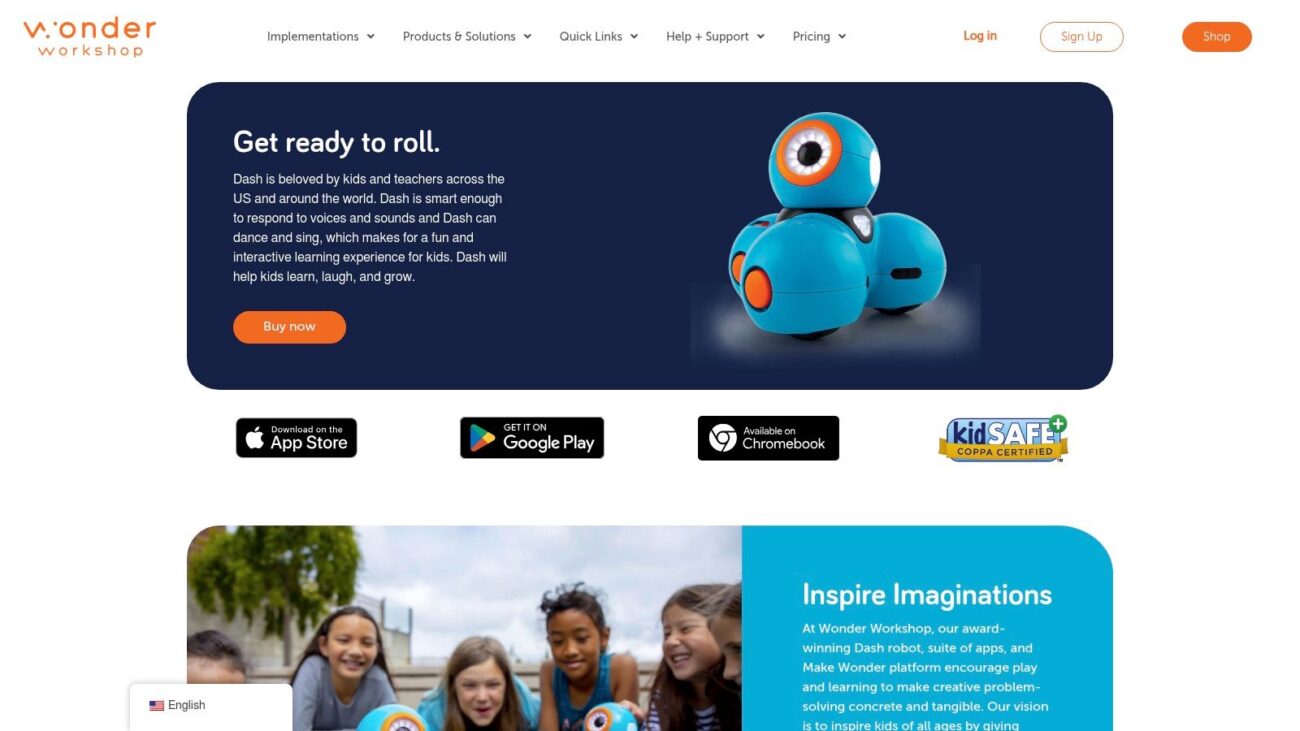
The Wonder Workshop Dash Robot is a leading out-of-the-box coding solution for young learners. Designed for ages 6 and up, Dash requires no assembly and instantly engages users with its playful personality and responsive design. This makes it a perfect tool for introducing basic coding concepts without the difficulties of complex setup. Dash is an exceptional option for parents and educators looking for a fun and effective way to ignite a passion for STEM.
Dash excels in educational environments, both at home and in school. Its ready-to-use design minimizes setup time, allowing educators to concentrate on teaching. The accompanying suite of five apps (Go, Path, Xylo, Blockly, and Wonder) offers a structured learning progression, introducing coding concepts step-by-step.
Starting with simple directional commands and advancing to more complex block-based programming with Blockly, Dash grows alongside the learner. Abundant curriculum resources further assist educators in incorporating Dash into their lessons.
Beyond the classroom, Dash provides an engaging introduction to robotics for individual learners. The robot’s voice recognition, programmable LEDs, and interactive sensors provide immediate feedback and promote hands-on experimentation. Compatibility with LEGO bricks through specialized connectors adds another dimension of creativity. Users can customize and expand Dash’s capabilities by integrating their own LEGO creations. While simpler than component-based kits like LEGO Mindstorms, this emphasis on ease-of-use makes Dash a less daunting starting point for younger children.
Features and Benefits
- Ready-to-use: No assembly needed, enabling immediate play and learning.
- Multiple Sensors: Dash is equipped with proximity sensors, microphones, and wheel encoders, enabling it to interact with its surroundings.
- Progressive Learning Apps: Five companion apps provide a structured way to learn coding, from beginner to advanced concepts.
- Interactive Elements: Voice recognition, programmable LED lights, and sounds increase engagement and make learning more enjoyable.
- LEGO Compatibility: Expand creative possibilities by attaching LEGO bricks to Dash.
Pros
- Incredibly beginner-friendly with immediate out-of-the-box engagement.
- Durable construction designed for both classroom and home use.
- Progressive learning path from basic to complex programming ideas.
- Extensive documentation and helpful curriculum support materials.
Cons
- Higher price point (around $149.99) for the basic robot.
- Accessories (launcher, xylophone, etc.) sold separately.
- Limited expandability in comparison to component-based robotics kits.
- Requires a tablet or smartphone with Bluetooth connectivity.
Implementation/Setup Tips
- Download the appropriate Wonder Workshop app based on the user’s age and skill level.
- Make sure your tablet or smartphone has Bluetooth activated to connect to Dash.
- Explore the in-app tutorial and introductory lessons to become familiar with Dash’s functions.
- Use the available curriculum resources for organized learning and lesson planning inspiration.
Website: https://www.makewonder.com/robots/dash/
7 Robotics Kits: Beginner Feature Comparison
| Product | Core Features ✨ | Experience ★ | Value 💰 | Audience 👥 |
|---|---|---|---|---|
| 🏆 DIYgh Tech Hub | Diverse STEM kits, hands-on tutorials, 48h delivery | Community-driven, accessible | Affordable, practical learning | Students, educators, hobbyists |
| LEGO MINDSTORMS Robot Inventor (51515) | 5 robot builds, programmable hub, sensors | Durable build, gradual learning | Premium quality at higher cost | Ages 10+ tech enthusiasts |
| Sphero BOLT | Robotic ball with LED matrix, multiple sensors | Beginner-friendly, engaging | Interactive yet limited build focus | STEM beginners |
| Makeblock mBot | Quick assembly, Arduino-based, sensors included | Robust, straightforward setup | Budget-friendly entry kit | Children 8+ and novices |
| Arduino Starter Kit | Arduino Uno, 170+ components, project guide | Versatile, community-backed | Comprehensive with steep learning curve | Makers, electronics newcomers |
| Ozobot Evo | Pocket-sized with dual coding (OzoCodes/OzoBlockly) | Plug-and-play, progressive coding | Fun, affordable introduction | Young coders, robotics beginners |
| Wonder Workshop Dash Robot | Ready-to-use, voice commands, rich sensor suite | Engaging, classroom-grade | Higher price with strong curriculum support | Kids 6+ and educators |
Ready to Build Your First Robot?
Choosing the right robotics kit is the first step in your robotics journey. With numerous options available, selecting the perfect kit can feel overwhelming. Consider your budget, desired complexity, and learning goals. Are you seeking a pre-designed experience or the freedom to build and program from scratch?
Thinking about your learning style is also helpful. Some people prefer a structured approach. Kits like the Makeblock mBot offer a good balance of pre-built structure and customizable programming. Other learners might prefer a more playful, exploratory approach. The Ozobot Evo introduces coding concepts through fun, accessible activities. For younger learners, the Wonder Workshop Dash Robot provides a playful introduction to robotics.
Implementation and Getting Started
Implementation is generally straightforward. Most kits include detailed instructions and tutorials. Getting started typically involves assembling the physical robot (if necessary) and exploring the provided software interface. Many kits utilize visual programming languages like Scratch, which makes coding accessible for beginners. For more advanced programming, kits like the Arduino Starter Kit allow you to explore text-based coding and complex functionalities.
Budget and Resource Considerations
Budget is another significant factor. Entry-level kits like the Ozobot Evo are more affordable. Advanced systems like the LEGO MINDSTORMS Robot Inventor have a higher price tag. Consider the long-term value and potential for expansion. Some kits offer add-on packs and compatibility with other platforms, enabling you to expand your robotics skills over time. Ensure you have access to a computer or mobile device, an internet connection (if required), and any additional materials recommended for your chosen kit.
Integration and Compatibility
Integration and compatibility are crucial factors. Check if the kit is compatible with your operating system and supports your preferred programming languages. Some kits integrate with third-party software and hardware, enhancing their capabilities and customization options.
Key Takeaways for Choosing a Robotics Kit
Assess your skill level, budget, and learning objectives to select the right kit. Start with the basics and gradually progress to advanced concepts. Embrace experimentation and troubleshooting as part of the learning process.
Ready to begin? DIYgh Tech Hub empowers you to explore the world of robotics and electronics. We offer affordable, high-quality kits, including Arduino and essential components, along with expert tutorials and project guides to support your learning. From beginner projects to advanced applications, DIYgh Tech Hub provides the resources and community support you need to build, program, and innovate. Launch your next robotics project with DIYgh Tech Hub: https://diygh.com